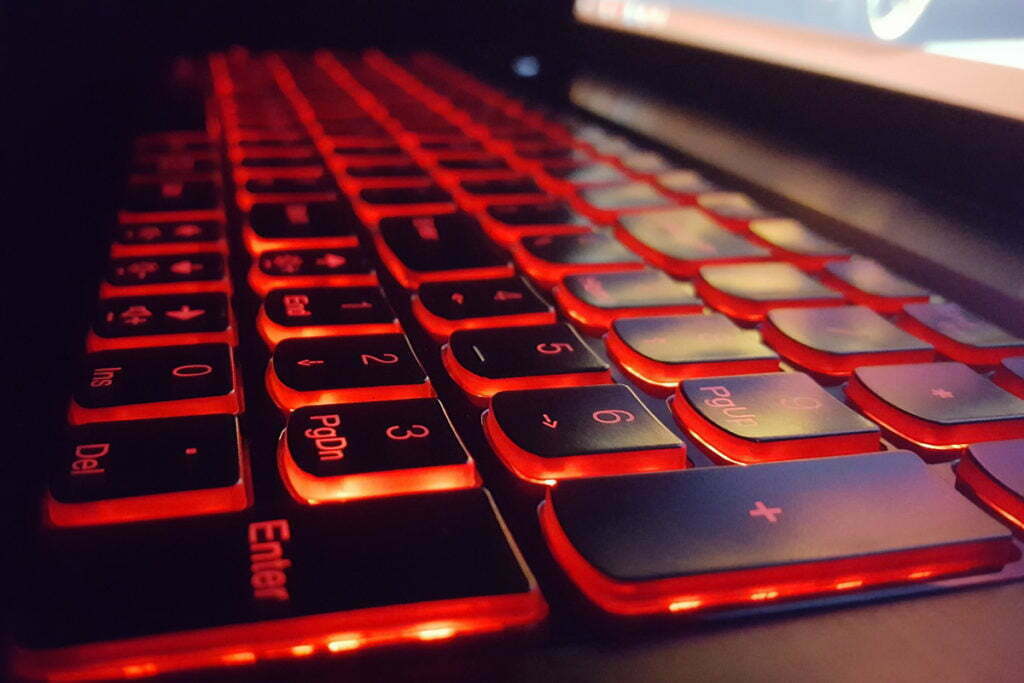Gaming has made its way onto laptops long ago and most gamers now prefer laptops on desktops to game on. They are not just lightweight and compact but are easy to carry anywhere. Their compactness is however not at all an added advantage as it makes the machine packed tightly with many components that will in turn make the machine exhibit lot of heat. When it comes to gaming laptops, the situation gets even worse. The heat gets almost double and keeping the hardware safe and secure in the long run is not a thing to achieve. To keep the hardware safe we have to keep the laptop cool all the time while playing games. Here we shall be talking about How To Keep Gaming Laptop Cool. Let us explore the various techniques and tricks to keep the laptop cool no matter what.
How To Keep Your Laptop Cool While Gaming
Gaming laptops with powerful GPU are a true curse in terms of exhibiting heat. Due to the use of high CPU and GPU, the laptop gets heated up in no time and sometimes this may cause hardware failures. So, it is essential to keep track of the amount of heat emitted by the laptop while playing games. Though all the general and gaming laptops come with a cooling system, they still fail to cool down the over-heated laptops. Nevertheless, various tricks and techniques can be implemented to protect the laptop from overheating.
If you ask us How To Keep Your Laptop Cool While Gaming, you have to read this article thoroughly to find out the answer. As we mentioned earlier, overheating of the laptop leads to premature hardware failure. Other than the failures, the performance of the system also slows down gradually. So to maintain both at equal levels, we have to strive a bit hard and keep the laptop in a cool state. The named gaming laptop companies like Asus, MSI, Razer, etc are also striving constantly to cope up with the heat issues reported by the users of their laptops. For instance, Acer Predator Helios 700 brought before us a keyboard that conveniently slides down to increase airflow.
Firstly, let us look into the issues that laptops face if overheated.
- Reduced gaming performance
- Sudden shut down of the laptop
- Keyboard getting hot
- Premature Hardware failure
- Ill functioning of the fan
Now let us talk in detail about the best ways to keep the laptop cool while playing games. These ways will also help you work on the overheating problem of your laptop. Dive in to know the ways.
1. Get A New Thermal Paste
If the Thermal paste present in the laptop fails to dissipate the heat produced in the laptop the overheating problem may arise. So, it is important to first check if the thermal paste is working well. If it is faulty, you have to get a new one in its place. The main purpose of the thermal paste is to improve heat transfer between the CPU, GPU, and the heat sink. If it fails to do its work, you have to get it replaced.
The thermal paste should be reapplied on the processor and graphics card every 4 to 5 years to improve the conductivity between them and also the heat sink. Use rubbing alcohol to remove the leftover thermal paste on the components. You can also replace it with liquid metal as it is comparatively much better than thermal paste. So, without waiting any further check for the thermal paste in your laptop and replace it if it is at fault. It will improve heat dissipation and thus keeping the laptop cool while playing.
2. Close All The Unnecessary Programs
Sometimes many unnecessary programs run in the backend which makes the CPU and processor overloaded with multiple tasks. This eventually generates a lot of heat. So, it is important to close the unnecessary programs if any to seek the coolness of your laptop. To know the programs running on your laptop, open task manager from the taskbar and you will see the list of running programs there. Right-click on the process you want to close by clicking on the End Now option. By reducing the load on the CPU and processor you are making way for your laptop to cool down.
3. Thoroughly Clean Your Laptop
Another best way in this How To Keep A Laptop Cool While Gaming article is by cleaning the dust often. As we know, things get dusted very fast, especially electrical ones. Laptops are no exception and they tend to attract a lot of dust and other particles that can clot the exhaust vents. This reduces the airflow through and out resulting in overheating of the laptop. So, it is advised to clean the laptop once in a while to keep the overheating at bay. If you are a techie, you can clean it up yourself by opening it, but if it is not the case, you better take the help of a technician.
4. Get Intel XTU And MSI Afterburner
Intel XTU And MSI Afterburner are named for undervolting and underclocking to prevent overheating. In the concept of undervolting, the voltage of the processor and graphics card are reduced to prevent overheating. This makes the laptop generate less heat as the processor and graphics card are operated at minimal voltage settings.
Coming to underclocking, the number of calculations the processor and graphics card can process per second gets reduced. This will ultimately reduce the pressure on the graphics card as well as the processor and thus producing very little heat. To underclock and undervolt, you can use Intel XTU, which will decrease the thermal load of the computer. You can also use MSI Afterburner software to underclock and undervolt that will help you adjust the fan speed.
5. Always Place Laptop On A Flat Surface
Another Best Way To Keep Gaming Laptop Cool is by placing them on a flat surface. Though the device is named as a laptop, you shouldn’t place it on the top of your lap. It not only causes various health issues for you but also makes the laptop ill-perform. Significantly, the gaming laptops should be placed on a hard, flat surface. The laptops are designed in such a way that the air vent is placed at the bottom of the device. So the bottom panel should be placed on a hard surface for the air to flow freely in and out.
Also, avoid placing the laptop on cushions and beds as they get curled up on the device making no place for the air to flow. This will further increase the temperature of your laptop extremely. So always make sure to keep the laptop on a hard surface while gaming. If you still insist on using the laptop while gaming on the bed, you better get a lap desk that will assist the laptop in staying cool by being a flat surface.
6. Lower Graphics Settings
While playing games, especially of high graphics, we love to do them in high settings. But this may lead to overheating of the CPU. To avoid overheating, you have to lower the graphics settings of your laptop. For instance, games like Mankind Divided and Final Fantasy XV demands higher use of hardware, which leads to overheating of the device. So, it is suggested to reduce the frame rate (FPS) and also the graphics settings to produce less heat and thereby to keep the laptop cooler.
7. Get New Fans
The processor fan has a big role to play in keeping the laptop cool for longer durations. If the fan fails to meet the purpose, you may end up with a super hot laptop. If the processor fan fails to run, the laptop gets heated up very easily. In some laptops, if the processor fan is damaged or not working, a message box will be popped up indicating the same. But if they are spinning, but not at a speed they are designed to, it should be resolved as quickly as possible. You can also observe a noise from your processor fan if it is faulty. So, it is better to replace them with a new one to keep the laptop cool.
8. Get A Laptop Cooling Pad
If none of the above tricks helped you in cooling your laptop, you better get a laptop cooling pad. Yes! It is a good decision to use a cooling pad as it will keep your laptop cool no matter how long you use it and at what high graphics setting you to operate it while gaming. The cooling pads are designed to reduce the operating temperatures of the laptops by about 3-10 °C. It completely depends on the type of cooling pad you are using. While some cooling pads are equipped with a single fan, some others are equipped with five small fans.
The purpose of the cooling pads is to blow cool air into the air vents of the laptop. This further increases the airflow and thus keeping the laptop cool. You can go for various brands of cooling pads from Thermaltake, Havit, Cooler Master, etc. For your information, cooling pads don’t fall on the expensive side of the coin, so you can blindly get one for your laptop.
9. Keep the Surroundings Cool
For your question, How To Keep My Laptop Cool While Gaming, this is yet another solution we have with us. Not all the time, the interior of the laptop and its components are the sole reason for the laptop to heat up. Sometimes, it has everything to do with the environment you are operating the laptop in. Especially in the spring season, your laptops will witness the worst period as the temperatures will be sour. Always prefer to game at room temperature between 10-35 °C or 50-95 °F, which is said to be ideal. If by chance, your room temperature is above 35 °C, you have to game in an air-conditioned room.
10. Adjust the Fan Speed
The speed of the fan is supposed to increase with the temperatures of the CPU or GPU. But your laptop fan may undergo changes in configurations post the BIOS update that may lead to overheating. So it is advised to check the BIOS settings and make sure the fan settings are configured correctly. You can adjust the fan speed either through BIOS settings or by using software like SpeedFan. The said software allows you to adjust the speed of your fan according to the temperature. The speed of the fan should be adjusted in such a way that it increases with the increase in temperature.
11. Monitor CPU/GPU Temperatures
While gaming, the CPU and GPU temperatures of the laptop should be between 70 °C and 80°C. When the temperatures reach to peak, i.e., above 99°C, the laptops will automatically shut down to avoid premature hardware damage. To keep track of the CPU and GPU temperatures, you can use core temp software.
Conclusion
So that would be about it for this article on How To Keep Gaming Laptop Cool. Hope the techniques and tricks that we have shared here will assist you in keeping your laptop cool while gaming. If you notice the overheating problem on a new laptop without any of the aforementioned issues, you must have bought a faulty device. And on the other hand, if you are using an age-old laptop and are facing all the afore-said problems, it is high time you replace it with a new one in the market. Have Happy gaming!